Preparing Your Local DataHub Environment
Deploy DataHub Quickstart
You'll need a local instance of DataHub running for this tutorial:
- Follow the DataHub Quickstart Guide to get one up and running.
python3 -m pip install --upgrade pip wheel setuptools
python3 -m pip install --upgrade acryl-datahub
If you can see datahub version like this, you're good to go.
$ datahub version
DataHub CLI version: 0.10.0.1
Python version: 3.9.6 (default, Jun 16 2022, 21:38:53)
[Clang 13.0.0 (clang-1300.0.27.3)]
Run datahub quickstart. This will deploy local datahub server to http://localhost:9002
datahub docker quickstart
After logging in with the default credential(username: datahub / password: datahub), you can see DataHub ready for you.
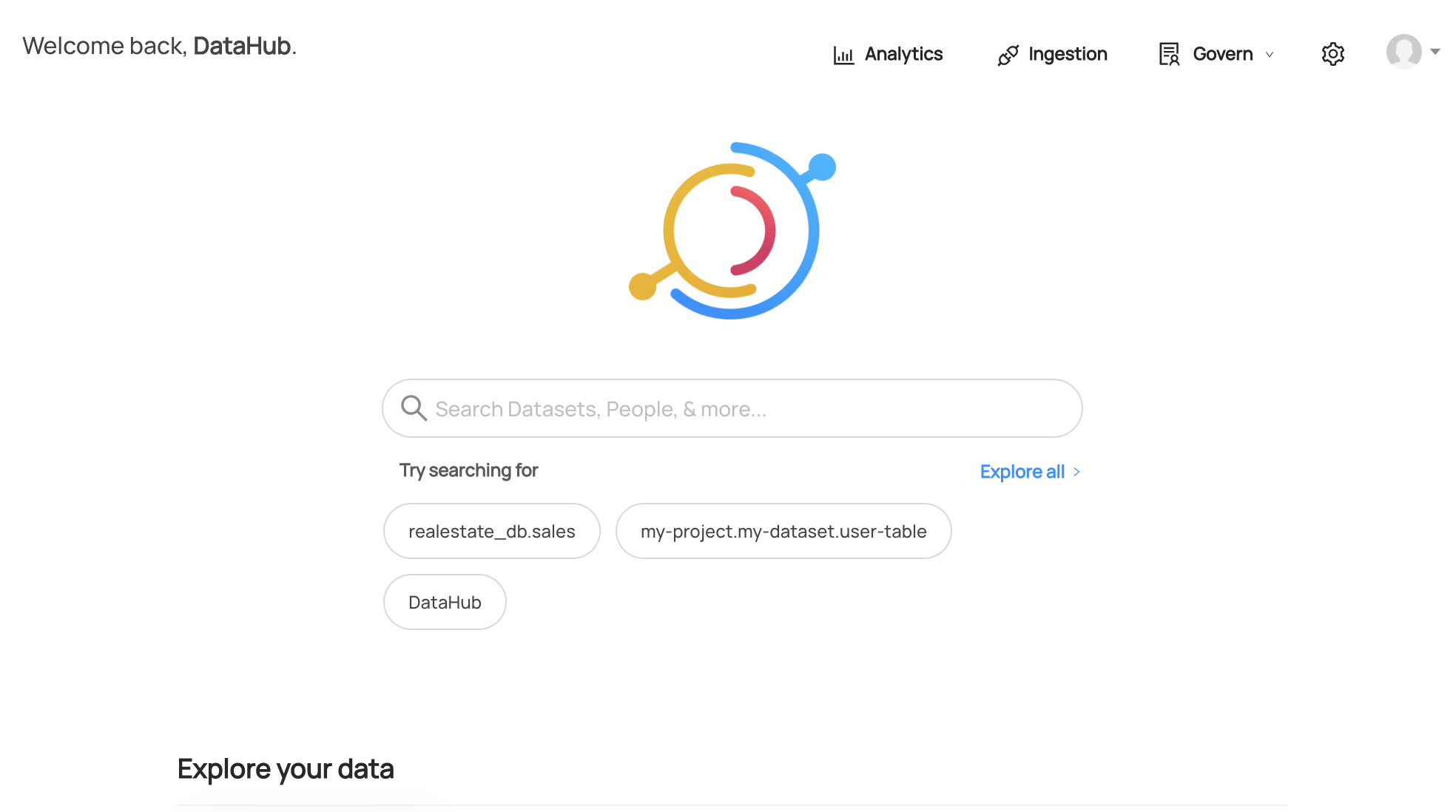
Please refer to DataHub Quickstart Guide for more information.
Ingest Sample Data
We will use sample data provided with datahub quickstart. If you already have data on your datahub, you might skip this part.
datahub docker ingest-sample-data
This will ingest various entities like datasets, terms and tags to your local DataHub.
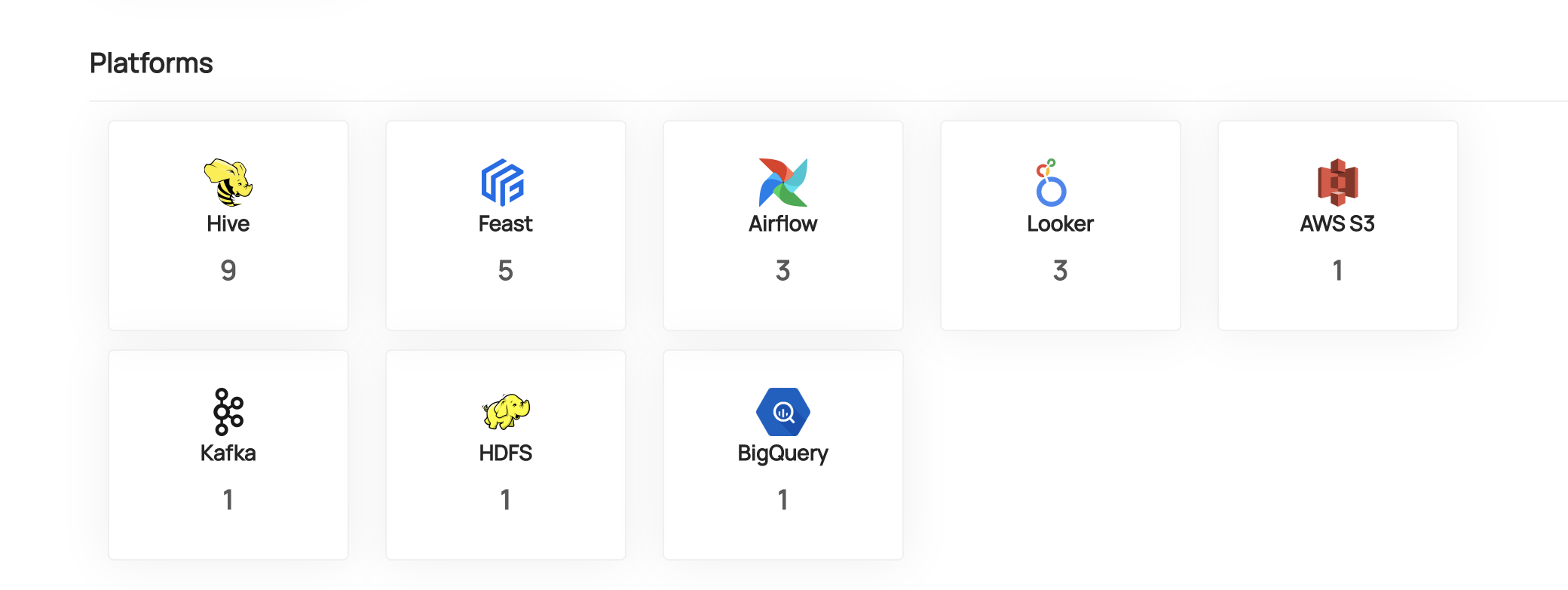
Now you're ready to start!
